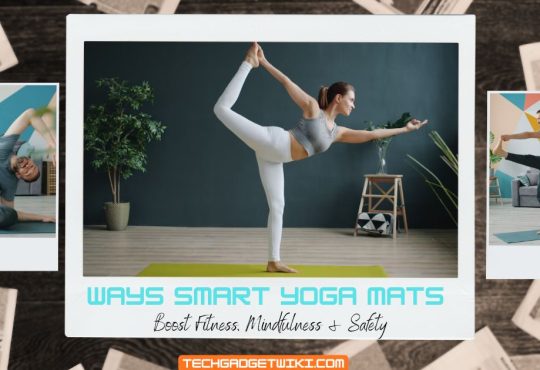With computers quickly filling up, an external drive offers essential extra space for storing digital content. Despite the rise of cloud-based storage solutions, external hard drives remain highly beneficial. Before delving into why you should use this storage solution in modern computing, it’s essential to understand the role of external hard drives and the differences between internal and external drives.
External Hard Drive Guide:The Ultimate 6 Benefits Explained!
What is an external hard drive?
An external hard drive, also known as a portable hard drive, is a device that connects to a computer externally through a USB connection. These drives come in various storage capacities, allowing users to choose the size that best fits their needs. Unlike internal hard drives housed inside the computer’s case, external hard drives are designed to be connected and disconnected as needed. This flexibility makes them convenient for users requiring additional storage space without opening up their computers.
External hard drives are commonly used for a variety of purposes. One of their primary uses is backing up important data, ensuring that files are safe and can be restored in case of a system failure. They also serve as a portable storage solution, making transferring large amounts of data between different computers or locations easy. Whether you’re looking to store multimedia files, extensive documents, or software applications, an external hard drive offers a practical and efficient way to expand your storage capabilities while maintaining the portability and convenience that modern computing demands.
How do internal drives differ from external drives?
The primary difference between an internal and external drive is location and accessibility. An internal hard drive is built into the computer and houses the operating system and essential software, making it crucial for the computer’s operation. Upgrading an internal drive typically requires opening the computer’s case, which can be a complex process for many users. Conversely, an external hard drive is a separate, portable device connecting to the computer via USB. This allows for immediate storage expansion without modifying the computer’s internal components.
External drives often store data such as photos, videos, and documents, providing an easy and convenient way to increase storage capacity. They are handy for backing up essential files and transferring data between devices. While internal drives are necessary for a computer’s basic functioning, external drives offer flexibility and portability, making them a popular choice for users looking to enhance their storage capabilities without dealing with the complexities of internal upgrades.
Why do I need an external hard drive?
External hard drives are versatile and easy-to-use devices that provide instant additional storage. Connecting an external hard drive is as simple as plugging one cable end into your computer and the other into the drive. This ease of use makes them an excellent solution for quickly expanding your storage capacity without technical expertise.
One key advantage of owning an external hard drive is its portability. These drives can be easily connected to multiple computers, allowing you to carry large amounts of data wherever you go. If you run out of storage space on your laptop or need to back up essential data, investing in an external hard drive is a practical choice. Whether for data backups or enhanced portability, an external hard drive offers a convenient and flexible storage solution.
Allows you to back up any data.
An external hard drive enables you to back up all the data on your computer or laptop, safeguarding against unexpected accidents. Numerous unforeseen events can put your data at risk, whether dropping your computer during your commute, a power surge blowing a fuse, a spilled drink, or a computer malfunction. Regularly updating your backups on an external hard drive ensures you don’t lose any critical information in such situations.
While cloud storage offers an alternative for data backup, it has drawbacks, such as potential monthly costs and data caps. An external hard drive offers a cost-effective and reliable solution, giving you complete control over your backups without recurring fees or limitations on storage capacity.
Will always retain ownership of your data
When you back up all your data onto an external hard drive, you retain full ownership of your photos, documents, and videos. This means you have complete control over your information without relying on third-party services or worrying about how your data might be used.
Many assume they retain ownership when using cloud services like Google Drive, but the fine print often tells a different story. When you upload your data to cloud servers, the company that owns the service can use your information in various ways, as outlined in their terms of service. While companies like Google won’t claim your vacation photos as their own, they may use your data for other purposes, such as improving their services or targeted advertising, based on the permissions you agreed to when signing up. With an external hard drive, your data remains entirely private and under your control.
Increased portability and offline data accessibility.
An external hard drive provides reliable storage and unparalleled portability and accessibility, primarily when offline. Modern external drives are becoming increasingly compact and lightweight, making them convenient to carry in a backpack or travel bag. This allows users to have their data readily available wherever they go.
The portability of an external hard drive ensures that users can access their stored data regardless of their location or internet connectivity. This becomes particularly beneficial when traveling to remote areas with limited or no Wi-Fi access, such as during a vacation abroad. Whether on a business trip or exploring new destinations, having your external hard drive ensures that all your essential files and information are just a plug away, ensuring uninterrupted access to your data whenever needed.
Files are more secure than those on cloud-based services.
An external hard drive ensures your files are significantly safer than cloud-based services. When accessing your data via cloud storage on a public computer, you face numerous risks, including spyware, keyloggers, malware running in the background, and stored browsing history and cookies. Additionally, there’s the danger of shoulder surfing, where someone might watch your screen, or the risk of forgetting to log out of your account.
As internet usage increases, so does the prevalence of online hackers. Storing data on the internet makes it vulnerable to cyber-attacks despite the robust security measures most cloud providers implement. Hackers employ sophisticated techniques to breach accounts, making it crucial to be cautious about what data you store online. You mitigate these risks with an external hard drive, keeping your files secure and under your direct control.
You won’t have to worry about fees, making it less costly.
Using an external hard drive is not only a reliable storage solution but also a cost-effective one, especially when compared to cloud storage services. Unlike cloud services that often entail monthly fees for additional storage, external hard drives eliminate the need for recurring expenses. This makes them a more economical choice in the long run, as users won’t have to worry about ongoing costs to maintain their storage capacity. Additionally, the pricing of external hard drives has been steadily declining as demand shifts towards cloud-based solutions, making them even more accessible to a broader range of users.
While the upfront cost of purchasing an external hard drive may appear significant, it represents a one-time investment that provides long-term storage benefits. Users can avoid the financial burden of monthly subscription fees associated with cloud storage services by opting for an external hard drive. This saves money over time and offers peace of mind, knowing that their data is securely stored without needing continuous financial commitment. As the prices of external hard drives continue to decrease due to decreased demand, they emerge as a practical and cost-efficient storage solution for individuals and businesses alike.
More reliable than cloud storage
An external hard drive offers more reliability than cloud storage. Consider a scenario where you urgently need access to your files before an important meeting, but the cloud provider’s website is experiencing technical difficulties. In such cases, accessing your files depends on external factors beyond your control, highlighting the vulnerability of relying solely on online services for data storage.
Cloud storage is often used for work presentations, hotel bookings, or managing business workflows. However, being unable to access these vital resources when needed can lead to significant challenges and disruptions. This is particularly problematic when your company relies on your timely access to crucial files. With an external hard drive, you bypass these concerns entirely. Plug the external drive into your computer, and your data is readily available at your fingertips, providing a dependable solution for accessing essential files whenever and wherever you need them.
Conclusion:
In today’s digital age, reliable data backup and storage solutions are paramount. An external hard drive fulfills this need by offering a secure and accessible platform for storing important files and documents. Whether backing up critical data to protect against system failures or transferring large files between devices, an external hard drive provides a convenient and cost-effective solution; its portability ensures that users can access their data anytime, anywhere, without relying on internet connectivity. Therefore, investing in an external hard drive is a practical choice and a proactive measure to ensure the safety and accessibility of your digital assets.