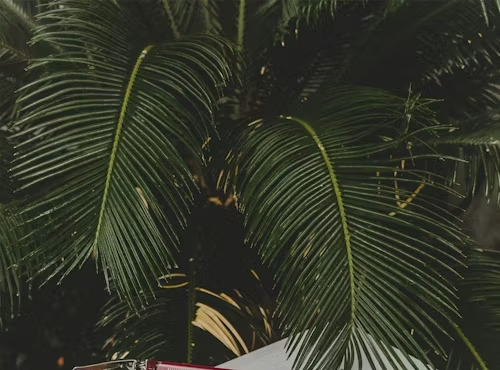How to buy a good laptop
Check Keyboard and Touchpad

How to choose a new laptop
Pick Your Specs
CPU or the brain of the computer , the processor has a huge influence on the performance, but depending on what you want to do you can find a less expensive model that can be good for you and your needs. Here’s some ideas:
- Intel Core5 – If you want the best combination of price and performance, get one with an Intel Core i5 CPU. Models that end in U are the most common models. Those with the a Y in the name are low power and have worse performance while models with an HQ use more wattage and appear in thicker gaming and workstation systems. Intel’s new 8th Generation, “Kaby Lake Refresh” CPUs have model numbers that begin with 8 (ex: Core i5-8250U) and double the number of cores from two to four, which will dramatically improve performance of your laptop.
- Intel Core i7 – A step up from Core i5, which Models with numbers that end in HQ or K use higher wattage and have four cores, allowing for even faster gaming and productivity. There are also some Core i7 Y series chips that have lower power and performance. Keep an eye out for CPUs that have a 8 in the model number (ex: Core i7-8250U) because they are part of Intel’s latest, 8th Generation Core Series, and offer better performance. However, 8th Gen processors are only available in the U series for the moment.
- Intel Core i3– Performance is just a step below Core i5 and so is the price. If you can possibly step up to a Core i5, we recommend it and you’ll have a better laptop.
- AMD Ryzen Mobile– is a new set of chips that are designed to compete with Intel Core i5 and Core i7.
- AMD A, FX or E Series – Found on low-cost laptops, AMD’s processors — the company calls them APUs rather than CPUs — provide decent performance for the money that’s good enough for web surfing, media viewing and productivity, probably you’ll have a laptop for easy tasks.
- Intel Pentium / Celeron – are common in sub $400 laptops, these chips offer the slowest performance, but can do if your main tasks are web surfing and light document editing.
- Intel Xeon– are extremely powerful and expensive processors for large mobile workstations. If you do professional-grade engineering, 3D modeling or video editing, you might want a Xeon, but you won’t get good battery life or a light laptop, but your job will be easy to complete.
RAM– I know that some sub-$250 laptops come with only 2GB of RAM, but ideally you want at least 4GB on even a budget system and 8GB if you can spend just a little more. For most users, 16GB or more is overkill, but it works great.
Storage Drive or Hard Drive– this is the performance of your storage drive and is even more important than the speed of your CPU. So, if you can afford it and don’t need a ton of internal storage, think to get a laptop with a solid state drive (SSD) rather than a hard drive, because you’ll see at least three times the speed and a much faster laptop overall.
Display — It is known that the more pixels you have, the more content you can fit on-screen, and the sharper it will look. Sadly, most budget and mainstream laptops have 1366 x 768 displays and so do more than half of business laptops, but if you can afford it, we recommend paying extra for a panel that runs at 1920 x 1080, also known as full HD or 1080p. Some higher-end laptops have screens that are 2560 x 1600, 3200 x 1800 or even 3840 x 2160, which all look sharp but they consume more power, lowering your battery life.
Touch Screen – If you’re buying a regular clamshell laptop, rather than a 2-in-1, you won’t get much benefit from a touch screen and you will get 1 to 3 hours less battery life. On 2-in-1s, touch screens come standard.
Graphics Chip – If you’re not playing PC games, creating 3D objects or doing high-res video editing then an integrated graphics chip (one that shares system memory) will be fine. However if you have any of the above needs, though, a discrete graphics processor from AMD or Nvidia is essential. As with CPUs, there are both high- and low-end graphics chips. Low-end gaming or workstation systems today usually have Nvidia GTX 1050 while mid-range models have GTX 1050 Ti or GTX 1060 and high-end models have GTX 1070 or 1080. Nvidia maintains a list of its graphics chips from low to high end, as does AMD.
Ports – even if the absence of ports is usually not a deal-breaker when choosing a laptop, it’s helpful to get the connections you need right on the system, rather than having to carry a slew of dongles. Most mainstream laptops will have USB 3.0 ports and HDMI out for video. However, an increasing number of laptops use USB Type-C or Thunderbolt 3 ports that are USB Type-C compatible. Getting Type-C is a definite plus, because you can use it to connect to universal chargers and docks.
DVD/Blu-ray Drives – there are few laptops that come with optical drives, because all software and movies are downloadable. However, if you really need to read or write discs and your laptop of choice doesn’t come with a built-in DVD drive, you can always buy an external one that connects via USB for under $20.
Don’t Skimp on Battery Life
Mind the Brand
Snap the best deals at Banggood.com
 Banggood has a wide range of more than 200000 products of different categories, like Apple accessories, smartphones, electronics, RC toys, LED lights, clothing, beauty products, jewelry, watches, and more. Every product has been carefully selected to offer the best quality at a low price. Visit Banggood.com for wide selections of the most trending and newest products available at their shopping page.
Banggood has a wide range of more than 200000 products of different categories, like Apple accessories, smartphones, electronics, RC toys, LED lights, clothing, beauty products, jewelry, watches, and more. Every product has been carefully selected to offer the best quality at a low price. Visit Banggood.com for wide selections of the most trending and newest products available at their shopping page.